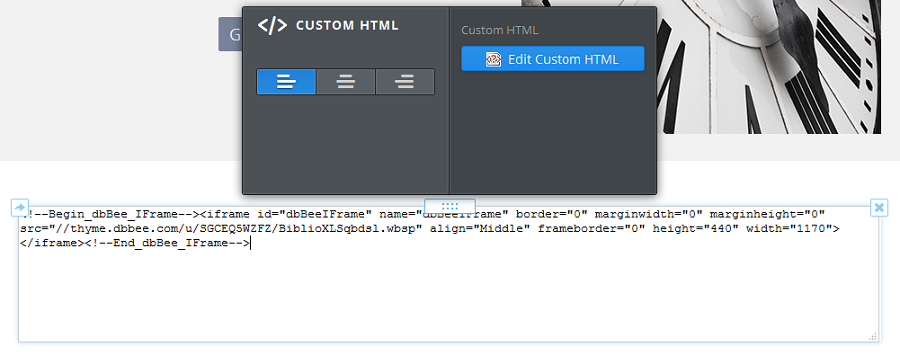How to add a dbBee project to your Weebly website
TweetdbBee is a frustration-free software for simple and easy publishing, maintaining and sharing data stored in your Excel Spreadsheet or Access database. dbBee lets you create search forms, reports and administration systems without any programming. Finally, you can embed your dbBee project into your Weebly website with just a few clicks.
In this article we’ll explain how to add your dbBee project to your Weebly web site
This article assumes that you already have
an account with dbBee. If not, you can sign up for a dbBee account here.
To add your project directly into your Weebly website follow the instructions below.
Step 1 - Get the Code
1.Log into your dbBee account and you'll be redirected directly to your dashboard.
2.Select the project you want to add.
3.Click on the "Get code” button.
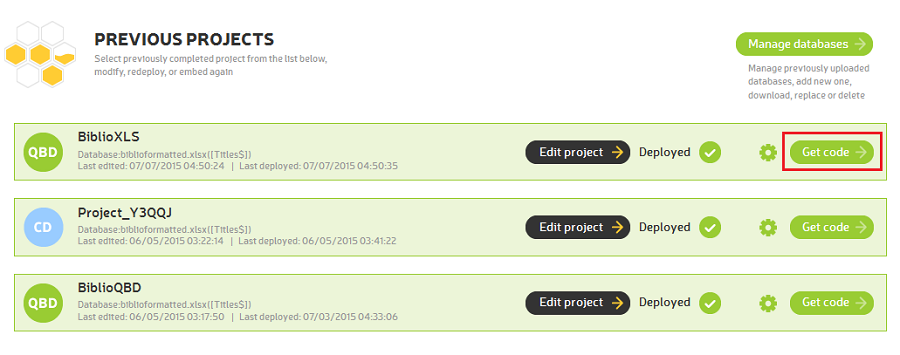
4.Select all the text from the "Embed code” or "Iframe code” box and copy it to clipboard.
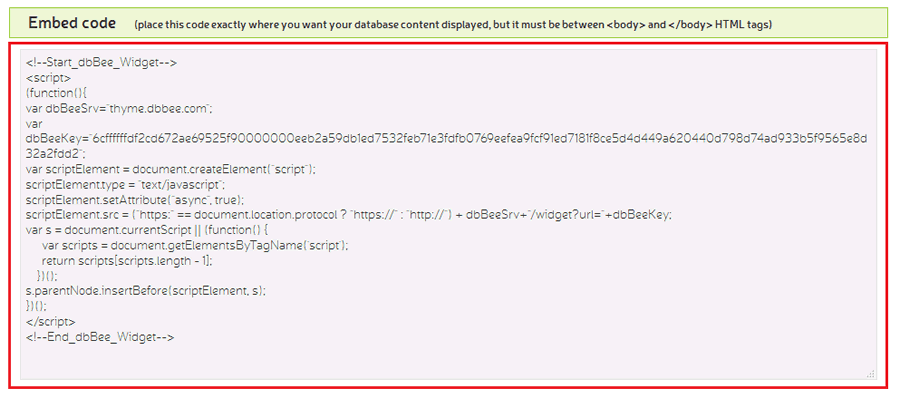
Or
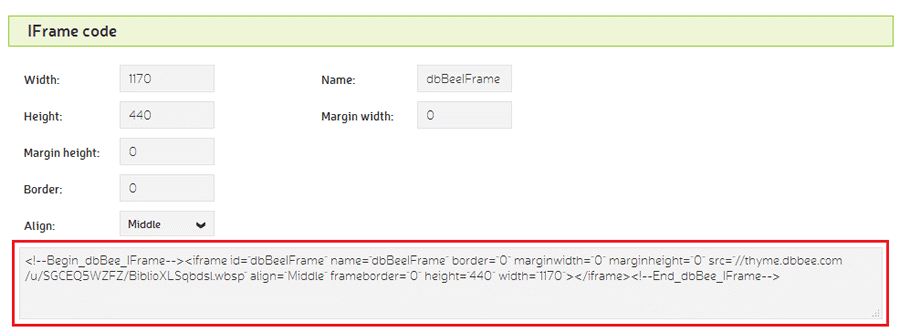
Step 2 - Add the Code to Your Weebly Website
1.Log into your Weebly site.
2.Add a new Embed Code element where you want the dbBee project to go.
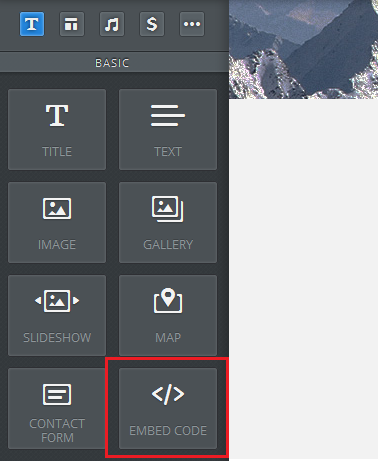
3.Paste the code you copied from the previous step into the text field in the Embed Code / Custom HTML element.